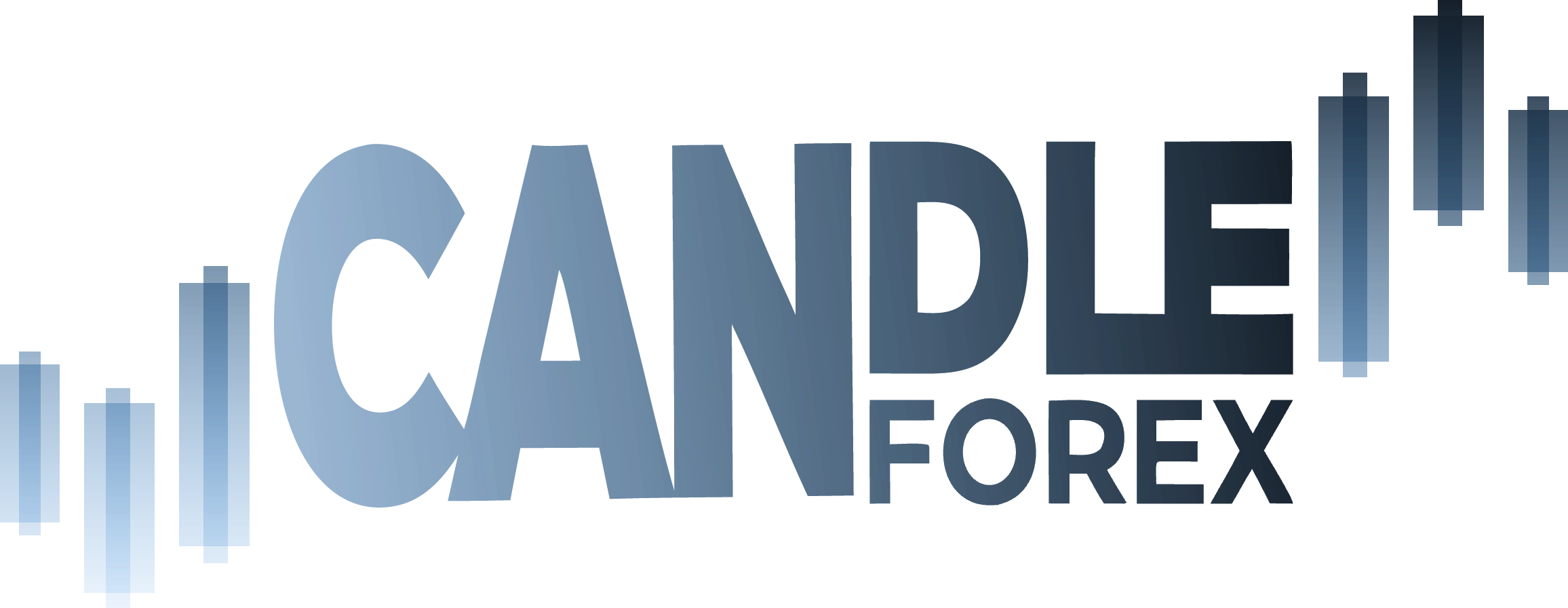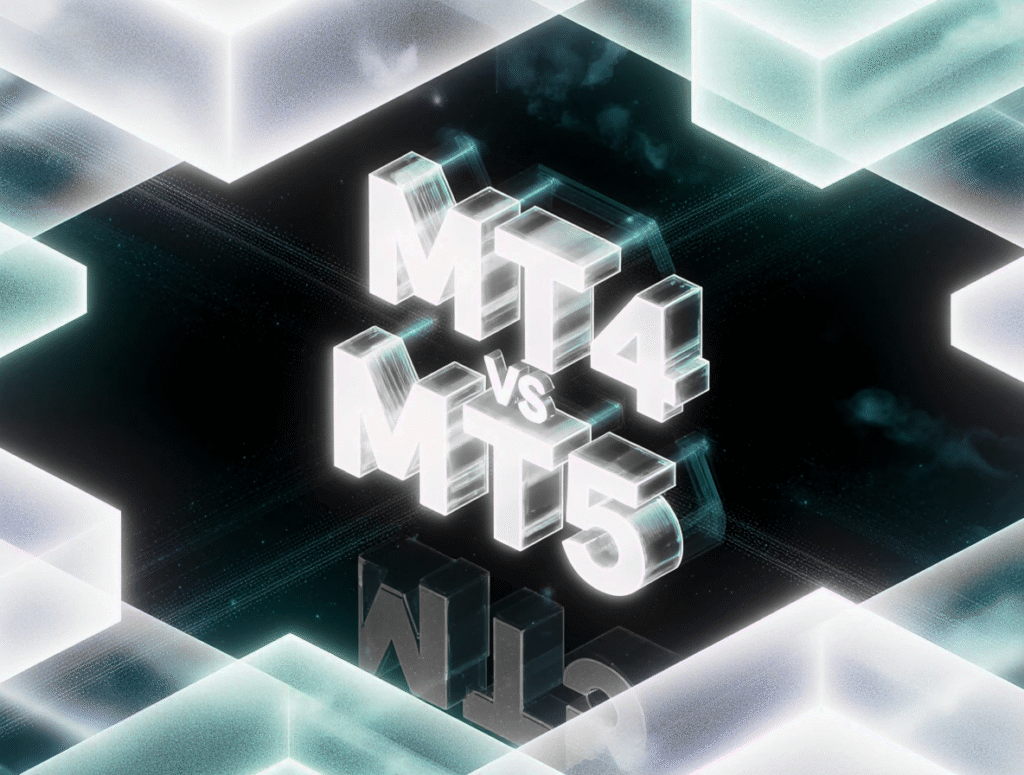
What Is MetaTrader 4?
MetaTrader 4 (MT4) is the most widely used trading platform, launched in 2005 from MetaQuotes. It provides charting tools, technical indicators, and Expert Advisors (also called EAs) developed using MQL4. Forex and CFD brokers still provide MT4 to their clients. Its straightforward interface, along with a large base of users, makes it an enduring favorite among traders who want simplicity and well-established resources.
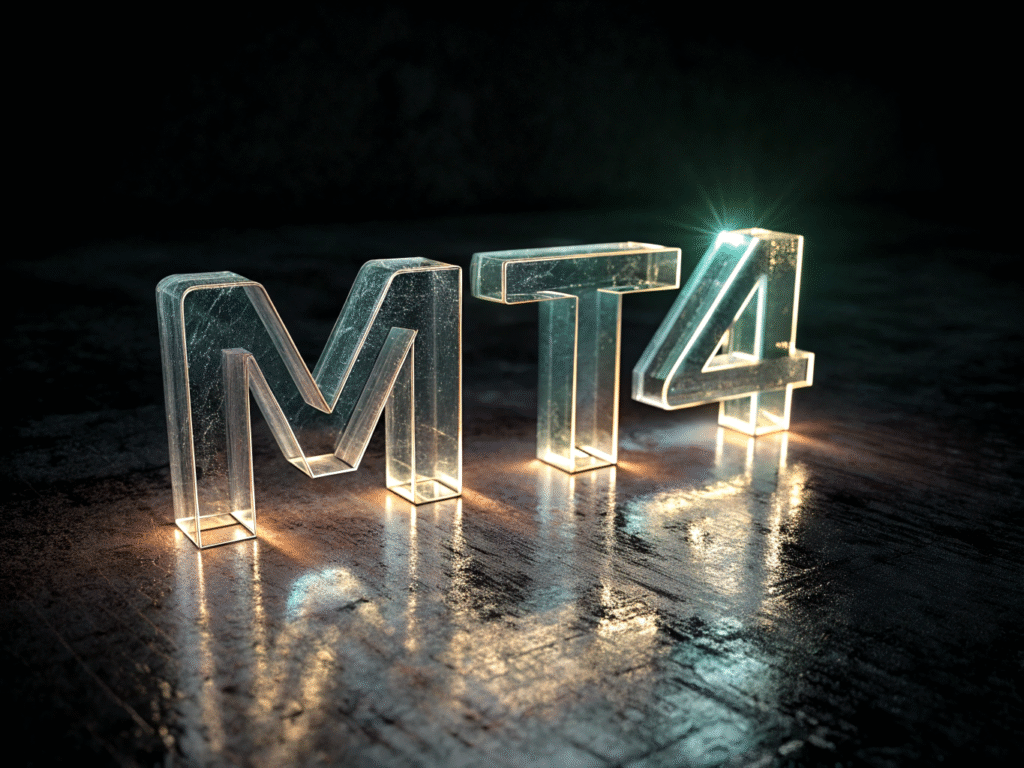
What Is MetaTrader 5?
Created in 2010, MT5 came as another version of MT4 enabling multi-asset support, additional timeframes, and even more order types still of advanced relevance. MQL5 is used for programming in this version, giving opportunities to access stocks, commodities, and futures in some broker integrations. Despite looking somewhat like MT4, MT5 aims at those who need broader market coverage and deeper analytical ability.

Key Differences Between MT4 And MT5
Though both come from MetaQuotes, key distinctions affect traders’ choice. Below are core contrasts.
Tradable Instruments And Market Coverage
MT4 focuses primarily on forex and a limited set of CFDs. In contrast, MT5 supports forex plus stocks, indices, commodities and futures when brokers enable such assets. Traders seeking multi-asset trading often prefer MT5 for integrated quotes across diverse markets.
Order Types, Execution Models, Hedging/Netting
MT5 adds more order types (buy stop limit, sell stop limit) and supports both hedging and netting accounts, depending on broker policies. MT4 typically allows hedging only. Execution options in MT5 include fill-or-kill and immediate or cancel. Those needing complex order handling may benefit from MT5’s flexibility.
Charting Tools, Indicators, And Analysis Features
MT5 provides more built-in indicators and graphical objects than MT4. It offers additional chart timeframes (e.g., 2-minute, 8-hour) and a built-in economic calendar. MT4’s ecosystem is mature with many custom indicators, but MT5 enhances native analytical depth without always requiring plugins.
Timeframes And Backtesting Capabilities
MT4 backtester handles a single currency pair at a time, using MQL4 EAs. MT5’s strategy tester can run multi-currency and multi-threaded tests, enabling faster optimization. It supports tick data and spread modeling for more realistic simulations. Traders developing complex algorithms often find MT5’s backtesting more robust.
Programming Languages: MQL4 vs MQL5
MQL4 is simpler, suitable for basic EAs and indicators. MQL5 is more object-oriented and powerful, enabling complex strategies, custom libraries and advanced data handling. However, migrating EAs from MQL4 to MQL5 may require code adjustments. Developers comfortable with structured programming may lean toward MQL5.
Platform Access: Desktop, Web, Mobile
Both platforms offer desktop clients for Windows and macOS (via wrappers), web-based terminals and mobile apps on iOS/Android. Functionality is similar, though MT5 mobile often shows more instruments. Check broker compatibility: some brokers may limit assets on mobile or web terminals.
Community, Plugins, And Signal Services
MT4 benefits from a large archive of community-created plugins, scripts and EAs shared on forums like MQL5.community. MT5’s community is growing, with signal services and marketplace access built in. Novice traders might find more ready-made tools for MT4, but MT5 libraries expand steadily.
API, Integration, And Automation Options
MT5 offers more advanced API access, allowing integration with external systems and custom data feeds. Brokers sometimes expose Web API or FIX connectivity alongside MT5. For sophisticated automated trading or portfolio management, MT5’s architecture can be preferable. MT4 integrations exist but are typically narrower in scope.
Pros And Cons
Pros Of MT4
- Established user base with abundant tutorials and community support.
- Lightweight, stable interface suitable for beginners.
- Vast library of free/custom indicators and Expert Advisors.
- Lower system requirements and simpler EA coding in MQL4.
Cons Of MT4
- Limited to forex/CFD instruments in many setups.
- Fewer native order types and analytical objects.
- Less advanced backtesting (single-thread, single-symbol).
- Gradually aging platform with fewer new feature updates.
Pros Of MT5
- Multi-asset trading: access to stocks, futures and more via one terminal.
- Enhanced charting: extra timeframes, built-in economic calendar and more indicators.
- Advanced strategy tester: multi-threaded, multi-currency backtesting.
- Richer API and integration possibilities for automation.
Cons Of MT5
- Steeper learning curve for MQL5 and some interface elements.
- Smaller legacy library compared to MT4, though expanding.
- Some brokers still prioritize MT4, meaning certain EAs or signals may not port easily.
- Migration of existing EAs can demand coding effort.
Use Cases And Suitability
Traders choose platforms based on experience level, strategy complexity and asset scope.
Beginners And Simplicity Needs
New traders learning basics often start with MT4 due to its straightforward setup and abundance of educational content. Demo accounts on MT4 allow focus on fundamental concepts without overwhelming features.
Advanced And Algorithmic Traders
Those developing sophisticated EAs, requiring multi-symbol backtesting or integrating external data (e.g., sentiment feeds), may prefer MT5. Its multi-threaded tester and MQL5’s capabilities suit complex automation.
Multi-Asset And Portfolio Diversification
Investors seeking to trade forex alongside stocks or commodities under one roof find MT5 advantageous, provided their broker offers varied instruments through the MT5 server.
Specific Strategies (E.g., Hedging, Scalping)
Scalpers valuing fast order types can use either, but MT5’s additional order options and netting modes may be useful for portfolio-level strategies. Hedgers may appreciate MT5’s flexible account settings, though MT4 also supports hedging where permitted by brokers.
Migration And Coexistence
Traders may wish to run both or transition gradually.
Running Both MT4 And MT5 Side by Side
It is common to install both terminals concurrently. Use separate installations or portable modes to avoid profile clashes. This allows testing new strategies on MT5 while maintaining MT4 workflows.
Transition Considerations And Data Porting
Historical data for charts and backtesting may need re-downloading in MT5 format. Ensure you export/import relevant settings, templates and profiles. Verify that indicators used in MT4 have MT5 equivalents or plan alternatives.
Expert Advisor Compatibility And Conversion Tips
Simple EAs may be rewrite-able from MQL4 to MQL5, but differences in event handling and function libraries require code review. Consider refactoring logic to leverage MQL5 features like object-oriented classes. For critical EAs, test thoroughly on demo accounts before live deployment.
Broker Selection And Compatibility
Platform features depend on broker support and offering details.
Broker Support For MT4 vs MT5
Many brokers offer both, but some focus solely on MT4 for legacy clients or on MT5 for broader asset access. Check with prospective brokers for available instruments, server stability, latency and customer service for each terminal.
Spreads, Commissions, And Fees Comparison
Costs can differ: a broker might charge different commission structures for MT5 instruments (e.g., stock CFDs) versus forex on MT4. Additionally, when you hold positions overnight on MT4, be sure to factor in the MT4 swap — the financing charge applied at daily rollover—which can materially affect carry‐trade profitability and long‑term strategies. Review fee schedules and typical spreads in demo mode to gauge execution and rollover costs before funding.
Available Plugins, Signals, And Community Resources
Evaluate broker marketplaces: MT5 often integrates signal subscriptions and marketplace purchases directly. For MT4, many third-party sites host EAs and indicators. Ensure that signal services you intend to use are compatible with your chosen platform.
Practical Steps To Get Started
Demo Account Setup On MT4 And MT5
Register demo accounts with your broker for both platforms. Verify that data feeds update correctly, test order types and experiment with chart settings. Use the demo environment to practice deploying indicators or EAs safely.
Live Account Onboarding And Initial Configuration
When opening a live account, confirm minimum deposit requirements (varies by instrument). Configure risk settings (stop-loss defaults, margin alerts) and familiarize yourself with deposit/withdrawal processes. Link your trading plan to platform features—e.g., set alert notifications.
Tips For Effective Platform Use And Risk Management
- Customize chart templates and profiles to maintain consistency across assets.
- Use one-click trading or hotkeys carefully, ensuring you understand order confirmation steps.
- Regularly update platform builds and backup important custom indicators or EAs.
- Implement sound risk rules: position size calculators, max drawdown limits and periodic performance reviews to refine usage.
Summary And Recommendations
MT4 remains a solid choice for beginners and those trading primarily forex with a huge repository of community tools. MT5 appeals to traders seeking multi-asset exposure, advanced backtesting and richer analytical features. Assess your strategy complexity, asset scope and willingness to adapt to MQL5. Running both platforms side by side is practical: use MT4 for familiar tasks and MT5 for expanded capabilities. Always verify broker support, test on demos and gradually migrate EAs or custom indicators. By aligning platform choice with your trading objectives and technical comfort, you ensure smoother execution and better integration of your strategies in 2025’s evolving market landscape.
Frequently Asked Questions
What Is The Main Difference Between MT4 And MT5?
The core distinction lies in asset coverage and functionality: MT4 focuses on forex/CFDs with fewer native tools; MT5 supports multiple asset classes, more timeframes, advanced backtesting and a more powerful programming language (MQL5).
Can I Use Both MT4 And MT5 Simultaneously?
Yes. Installing both terminals allows you to maintain legacy setups on MT4 while exploring MT5’s features. Just ensure separate installation directories or portable modes to avoid conflicts.
Which Platform Is Better For Beginners?
Many beginners start with MT4 due to its simplicity and abundant learning resources. However, if you plan to trade beyond forex or need built-in economic calendars, testing MT5 early may pay off.
How Do I Migrate Expert Advisors From MT4 To MT5?
Direct copying is not possible; you must rewrite or adapt EAs in MQL5. Review differences in function libraries and event models. Begin by mapping core logic and testing incrementally on a demo MT5 account.
Is There A Minimum Deposit For MT4 Or MT5?
Minimum deposits depend on brokers, not the platform. Some brokers offer micro accounts with low entry thresholds; others set higher requirements for certain instruments on MT5. Always check broker terms before opening an account.
How To Choose The Right Broker For MT4/MT5?
Evaluate instrument availability, spreads and commissions, server reliability and customer support. Confirm that the broker’s MT5 offering matches your desired markets if you plan to trade stocks or futures. Use demo accounts to test execution speed and platform stability before committing funds.